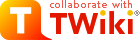
Difference: UserReports (1 vs. 3)
Revision 32015-05-29 - TWikiContributor
| Line: 1 to 1 | ||||||||
|---|---|---|---|---|---|---|---|---|
TWiki User Reports | ||||||||
| Changed: | ||||||||
| < < | ||||||||
| > > | ||||||||
| Added: | ||||||||
| > > | ||||||||
This page contains user reports you can use in TWiki application. Create appealing TWiki applications in a no time!
Reports are of format %USERREPORT{ action="..." ... }%, where the action determines the kind of report. Each report supports additional parameters. | ||||||||
| Line: 108 to 110 | ||||||||
| Changed: | ||||||||
| < < | | |||||||
| > > | | |||||||
<--==============================================--> | ||||||||
| Line: 143 to 145 | ||||||||
| Changed: | ||||||||
| < < | | |||||||
| > > | | |||||||
<--==============================================--> | ||||||||
| Line: 186 to 188 | ||||||||
| Changed: | ||||||||
| < < | ||||||||
| > > | ||||||||
<--==============================================--> | ||||||||
| Changed: | ||||||||
| < < | ||||||||
| > > | ||||||||
<--==============================================--> <--==============================================--> <--==============================================--> | ||||||||
| Changed: | ||||||||
| < < | ||||||||
| > > | ||||||||
<--==============================================--> | ||||||||
| Line: 239 to 241 | ||||||||
<--==============================================--> <--==============================================--> | ||||||||
| Changed: | ||||||||
| < < | ||||||||
| > > | ||||||||
<--==============================================--> <--==============================================--> | ||||||||
| Line: 404 to 406 | ||||||||
}
<--==============================================--> | ||||||||
| Changed: | ||||||||
| < < | ||||||||
| > > | ||||||||
<--==============================================--> <--==============================================--> | ||||||||
Revision 22014-10-04 - TWikiContributor
| Line: 1 to 1 | ||||||||
|---|---|---|---|---|---|---|---|---|
TWiki User Reports | ||||||||
| Changed: | ||||||||
| < < | This page is for TWiki application developers. Include the sections on this page to show user reports with profile pictures. Create appealing TWiki applications in a short time. | |||||||
| > > | This page contains user reports you can use in TWiki application. Create appealing TWiki applications in a no time! | |||||||
| Changed: | ||||||||
| < < | ||||||||
| > > | Reports are of format %USERREPORT{ action="..." ... }%, where the action determines the kind of report. Each report supports additional parameters. | |||||||
| Changed: | ||||||||
| < < | Section: user_list | |||||||
| > > | Action: user_list | |||||||
| Show a simple list of registered users. The output is a comma-space delimited sorted list of WikiWords of users (without web prefix), which can be used as input for other reports on this page. | ||||||||
| Changed: | ||||||||
| < < |
| |||||||
| > > |
| |||||||
| ||||||||
| Changed: | ||||||||
| < < | This sections also sets a "UserReports_users" variable to the number of users found. To retrieve, write %GET{UserReports_users}%.
Usage example:
%USERREPORT{ action="user_list" search="jane" limit="5" }%
Sample output: | |||||||
| > > | This report also sets a "UserReports_users" variable to the number of users found. To retrieve, write %GET{UserReports_users}%. | |||||||
| Added: | ||||||||
| > > |
| |||||||
<--==============================================--> | ||||||||
| Changed: | ||||||||
| < < | %SEARCH{ | |||||||
| > > | %SET{ "UserReports_100_users" value="%SEARCH{ | |||||||
| "META:FORM.*[U]serForm" web="Main" type="regex" | ||||||||
| Line: 44 to 36 | ||||||||
| format="$topic" separator=", " footer="$percntSET{ \"UserReports_users\" value=\"$ntopics\" }$percnt" | ||||||||
| Changed: | ||||||||
| < < | }% | |||||||
| > > | }%" }% | |||||||
<--==============================================--> | ||||||||
| Added: | ||||||||
| > > | ||||||||
| Changed: | ||||||||
| < < | Section: profile_picture | |||||||
| > > | Usage example:
%USERREPORT{ action="user_list" search="jane" limit="5" }%
Sample output: Action: profile_picture | |||||||
Show the profile picture image of a user. A default image is returned in case the image is not defined in the Image form field of the user. The output is an <img /> tag that can be embedded in other tags such as links. | ||||||||
| Changed: | ||||||||
| < < |
| |||||||
| > > |
| |||||||
| ||||||||
| Line: 67 to 70 | ||||||||
| Sample output: | ||||||||
| Changed: | ||||||||
| < < | ||||||||
| > > | ||||||||
| Line: 76 to 79 | ||||||||
<--==============================================--> | ||||||||
| Changed: | ||||||||
| < < | Section: user_sig | |||||||
| > > | Action: user_sig | |||||||
| Show a user signature with profile picture, optionally followed by a date or other text. A default image is shown in case the image is not defined in the Image form field of the user. | ||||||||
| Changed: | ||||||||
| < < |
| |||||||
| > > |
| |||||||
| ||||||||
| Line: 109 to 112 | ||||||||
<--==============================================--> | ||||||||
| Changed: | ||||||||
| < < | Section: bubble_sig | |||||||
| > > | Action: bubble_sig | |||||||
| Show a faded comment bubble and user signature with profile picture, optionally followed by a date or other text. A default image is shown in case the image is not defined in the Image form field of the user. This is used for CommentPlugin signatures. | ||||||||
| Changed: | ||||||||
| < < |
| |||||||
| > > |
| |||||||
%BUBBLESIG{TWikiGuest}% can be used. | ||||||||
| Line: 144 to 147 | ||||||||
<--==============================================--> | ||||||||
| Changed: | ||||||||
| < < | Section: slim_box | |||||||
| > > | Action: slim_box | |||||||
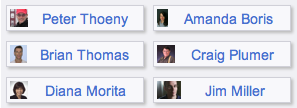
| ||||||||
| Changed: | ||||||||
| < < | Show slim, one line height user boxes. Several sections are provided: | |||||||
| > > | Show slim, one line height user boxes. Several actions are provided: | |||||||
| Changed: | ||||||||
| < < |
| |||||||
| > > |
| |||||||
| ||||||||
| Changed: | ||||||||
| < < |
| |||||||
| > > |
| |||||||
| ||||||||
| Changed: | ||||||||
| < < |
| |||||||
| > > |
| |||||||
|
Usage example:
| ||||||||
| Line: 177 to 180 | ||||||||
| Changed: | ||||||||
| < < | ||||||||
| > > | ||||||||
| Line: 195 to 198 | ||||||||
<--==============================================--> | ||||||||
| Changed: | ||||||||
| < < | Section: small_box | |||||||
| > > | Action: small_box | |||||||

| ||||||||
| Changed: | ||||||||
| < < | Show small, two line height user boxes. Several sections are provided: | |||||||
| > > | Show small, two line height user boxes. Several actions are provided: | |||||||
| Changed: | ||||||||
| < < |
| |||||||
| > > |
| |||||||
| ||||||||
| Changed: | ||||||||
| < < |
| |||||||
| > > |
| |||||||
| ||||||||
| Changed: | ||||||||
| < < |
| |||||||
| > > |
| |||||||
|
Usage example:
| ||||||||
| Line: 228 to 231 | ||||||||
| Changed: | ||||||||
| < < | ||||||||
| > > | ||||||||
| Line: 246 to 249 | ||||||||
<--==============================================--> | ||||||||
| Changed: | ||||||||
| < < | Section: business_card | |||||||
| > > | Action: business_card | |||||||
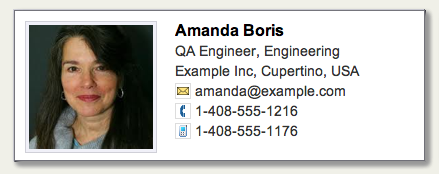
| ||||||||
| Changed: | ||||||||
| < < | Show users in business card format. Several sections are provided: | |||||||
| > > | Show users in business card format. Several actions are provided: | |||||||
| Changed: | ||||||||
| < < |
| |||||||
| > > |
| |||||||
| ||||||||
| Changed: | ||||||||
| < < |
| |||||||
| > > |
| |||||||
| ||||||||
| Changed: | ||||||||
| < < |
| |||||||
| > > |
| |||||||
|
Usage examples:
| ||||||||
| Line: 277 to 280 | ||||||||
| Sample output: | ||||||||
| Changed: | ||||||||
| < < | ||||||||
| > > | ||||||||
| Line: 442 to 445 | ||||||||
<--==============================================--> | ||||||||
| Changed: | ||||||||
| < < | Section: select_one_user | |||||||
| > > | Action: select_one_user | |||||||
| Show a selector to pick a user, for use in HTML forms. | ||||||||
| Changed: | ||||||||
| < < |
| |||||||
| > > |
| |||||||
| ||||||||
| Changed: | ||||||||
| < < |
| |||||||
| > > |
| |||||||
| ||||||||
| Line: 462 to 465 | ||||||||
|
Sample output: | ||||||||
| Changed: | ||||||||
| < < | ||||||||
| > > | ||||||||
| Line: 471 to 474 | ||||||||
<--==============================================--> | ||||||||
| Changed: | ||||||||
| < < | Section: select_users | |||||||
| > > | Action: select_users | |||||||
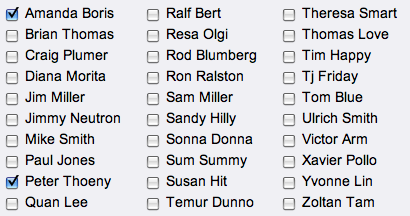
| ||||||||
| Changed: | ||||||||
| < < |
| |||||||
| > > |
| |||||||
| ||||||||
| Changed: | ||||||||
| < < |
| |||||||
| > > |
| |||||||
| ||||||||
| Line: 494 to 497 | ||||||||
|
Sample output: | ||||||||
| Changed: | ||||||||
| < < | | |||||||
| > > | | |||||||
| Line: 506 to 509 | ||||||||
Note to Maintainer:
| ||||||||
| Changed: | ||||||||
| < < |
| |||||||
| > > |
| |||||||
| ||||||||
| Changed: | ||||||||
| < < | -- TWiki:Main.PeterThoeny | |||||||
| > > | -- TWiki:Main.PeterThoeny | |||||||
| ||||||||
Revision 12013-10-12 - TWikiContributor
| Line: 1 to 1 | |||||||||||||
|---|---|---|---|---|---|---|---|---|---|---|---|---|---|
| Added: | |||||||||||||
| > > |
TWiki User ReportsThis page is for TWiki application developers. Include the sections on this page to show user reports with profile pictures. Create appealing TWiki applications in a short time.On this page:
Section: user_listShow a simple list of registered users. The output is a comma-space delimited sorted list of WikiWords of users (without web prefix), which can be used as input for other reports on this page.
"UserReports_users" variable to the number of users found. To retrieve, write %GET{UserReports_users}%.
Usage example:
%USERREPORT{ action="user_list" search="jane" limit="5" }%
Sample output: Section: profile_pictureShow the profile picture image of a user. A default image is returned in case the image is not defined in the Image form field of the user. The output is an<img /> tag that can be embedded in other tags such as links.
%USERREPORT{ action="profile_picture" user="TWikiGuest" height="40" title="TWikiGuest" }%
%USERREPORT{ action="profile_picture" user="AmandaBoris" height="40" title="AmandaBoris" }%
Sample output: Section: user_sigShow a user signature with profile picture, optionally followed by a date or other text. A default image is shown in case the image is not defined in the Image form field of the user.
%USERSIG{TWikiGuest}% can be used.
Usage example:
-- %USERREPORT{ action="user_sig" user="TWikiGuest - 2026-02-11" }%
-- %USERSIG{TWikiGuest}%
-- %USERSIG{TWikiGuest - 2026-02-11}%
Sample output: -- Section: bubble_sigShow a faded comment bubble and user signature with profile picture, optionally followed by a date or other text. A default image is shown in case the image is not defined in the Image form field of the user. This is used for CommentPlugin signatures.
%BUBBLESIG{TWikiGuest}% can be used.
Usage example:
Test comment using USERREPORT
-- %USERREPORT{ action="bubble_sig" user="TWikiGuest - 2026-02-11" }%
Test comment using BUBBLESIG
-- %BUBBLESIG{TWikiGuest - 2026-02-11}%
Sample output: Test comment using USERREPORT -- Section: slim_box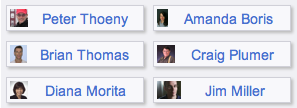
%USERREPORT{ action="slim_box_start" }%
%USERREPORT{ action="slim_box" user="TWikiGuest" }%
%USERREPORT{ action="slim_box" user="JaneSmith" }%
%USERREPORT{ action="slim_box_end" }%
%USERREPORT{ action="slim_box_start" style="background-color: #f0f0e8;" }%
%USERREPORT{ action="slim_box_list" users="UserOne, UserTwo, UserThree" }%
%USERREPORT{ action="slim_box_end" }%
Sample output: Section: small_box
%USERREPORT{ action="small_box_start" }%
%USERREPORT{ action="small_box" user="TWikiGuest" }%
%USERREPORT{ action="small_box" user="JaneSmith" }%
%USERREPORT{ action="small_box_end" }%
%USERREPORT{ action="small_box_start" style="background-color: #f0f0e8;" }%
%USERREPORT{ action="small_box_list" users="UserOne, UserTwo, UserThree" }%
%USERREPORT{ action="small_box_end" }%
Sample output: Section: business_card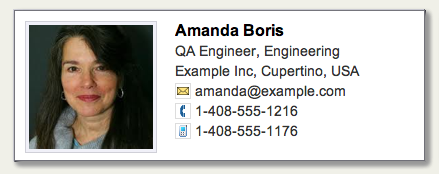
%USERREPORT{ action="business_card_start" }%
%USERREPORT{ action="business_card" user="TWikiGuest" }%
%USERREPORT{ action="business_card" user="JaneSmith" }%
%USERREPORT{ action="business_card_end" }%
%USERREPORT{ action="business_card_start" style="background-color: #f0f0e8;" }%
%USERREPORT{ action="business_card_list" users="UserOne, UserTwo, UserThree" }%
%USERREPORT{ action="business_card_end" }%
Sample output:
Section: select_one_userShow a selector to pick a user, for use in HTML forms.
<form>
%USERREPORT{ action="select_one_user" name="Owner" selected="TWikiGuest" }%
</form>
Sample output: Section: select_users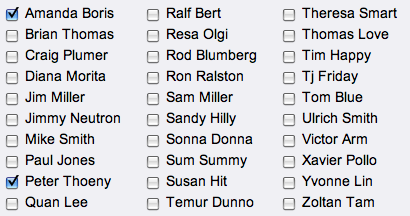
<form>
%USERREPORT{ action="select_users" name="Members" selected="TWikiGuest, AmandaBoris" }%
</form>
Sample output: Note to Maintainer:
| ||||||||||||
View topic | History: r3 < r2 < r1 | More topic actions...
Ideas, requests, problems regarding TWiki? Send feedback
Note: Please contribute updates to this topic on TWiki.org at TWiki:TWiki.UserReports.
